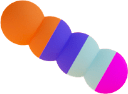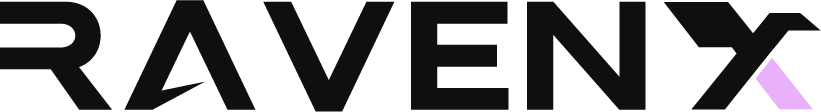Smart Support, Streamlined Solutions
Raven X – Helpdesk & Ticketing System
Empower your support operations with a unified, efficient system designed for modern customer service. From ticket management to real-time updates and multichannel support, ensure faster issue resolution, better team collaboration, and stronger customer satisfaction.
A Simple, Powerful Workflow
Streamline your entire customer support process—from ticket submission to resolution—ensuring faster responses, improved communication, and higher satisfaction.
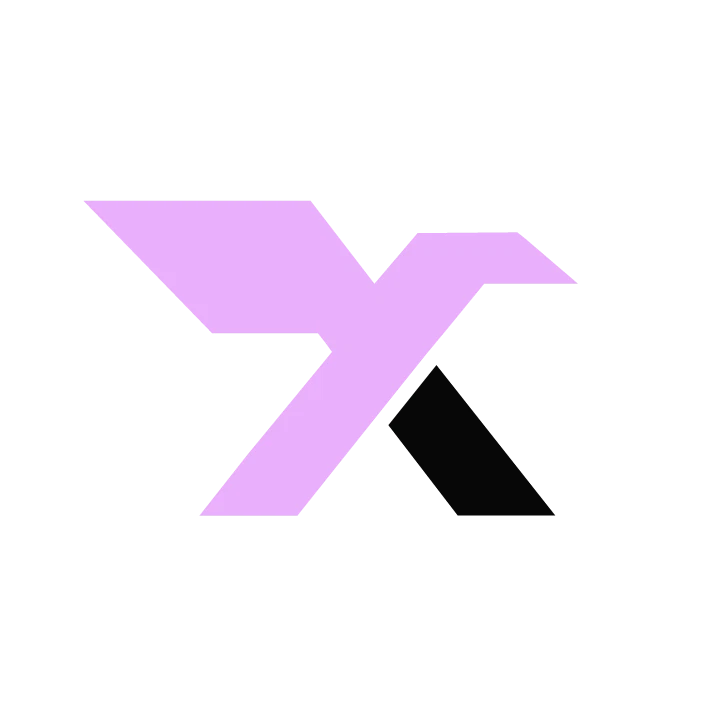
Submit a Ticket
Allow customers to submit support requests effortlessly through a customizable portal, email, or web form for a smooth start to the resolution process.
Instant Talk with Agent
Provide real-time support by enabling live chat directly from the ticket interface, speeding up solutions and boosting customer trust.
Track Progress
Offer complete transparency with easy access to ticket status, updates, and history for both agents and customers.
Done and Close
Finalize resolved issues quickly while automated notifications keep all parties informed every step of the way.
Amazing Features
Some Features that make Us Proud
Looking forward to something different & unique! Here we are with few that never expected in others.
Ticket Management
Easily handle customer inquiries with a centralized system that organizes, tracks, and prioritizes all support requests in one place.
Multi-Channel Support
Accept tickets from multiple sources—website forms, email, and live chat—ensuring customers can reach you through their preferred method.
Real-Time Agent Chat
Engage with customers instantly through built-in live chat to resolve issues faster and improve satisfaction rates.
Customizable Support Portal
Brand your support portal with your company’s look and feel for a consistent customer experience.
Automated Notifications
Keep customers and agents informed at every stage with automatic updates on ticket status, responses, and resolutions.
Performance Analytics
Access detailed reports and metrics to track agent productivity, response times, and customer satisfaction levels.
Role-Based Access Control
Assign specific permissions to agents and administrators for secure, organized support management.
SLA Management
Set and monitor Service Level Agreements to ensure timely responses and maintain high-quality support standards.
Frequently Asked Questions
Find quick answers to common questions about how Raven X – Support System streamlines ticket management, improves communication, and delivers faster resolutions.